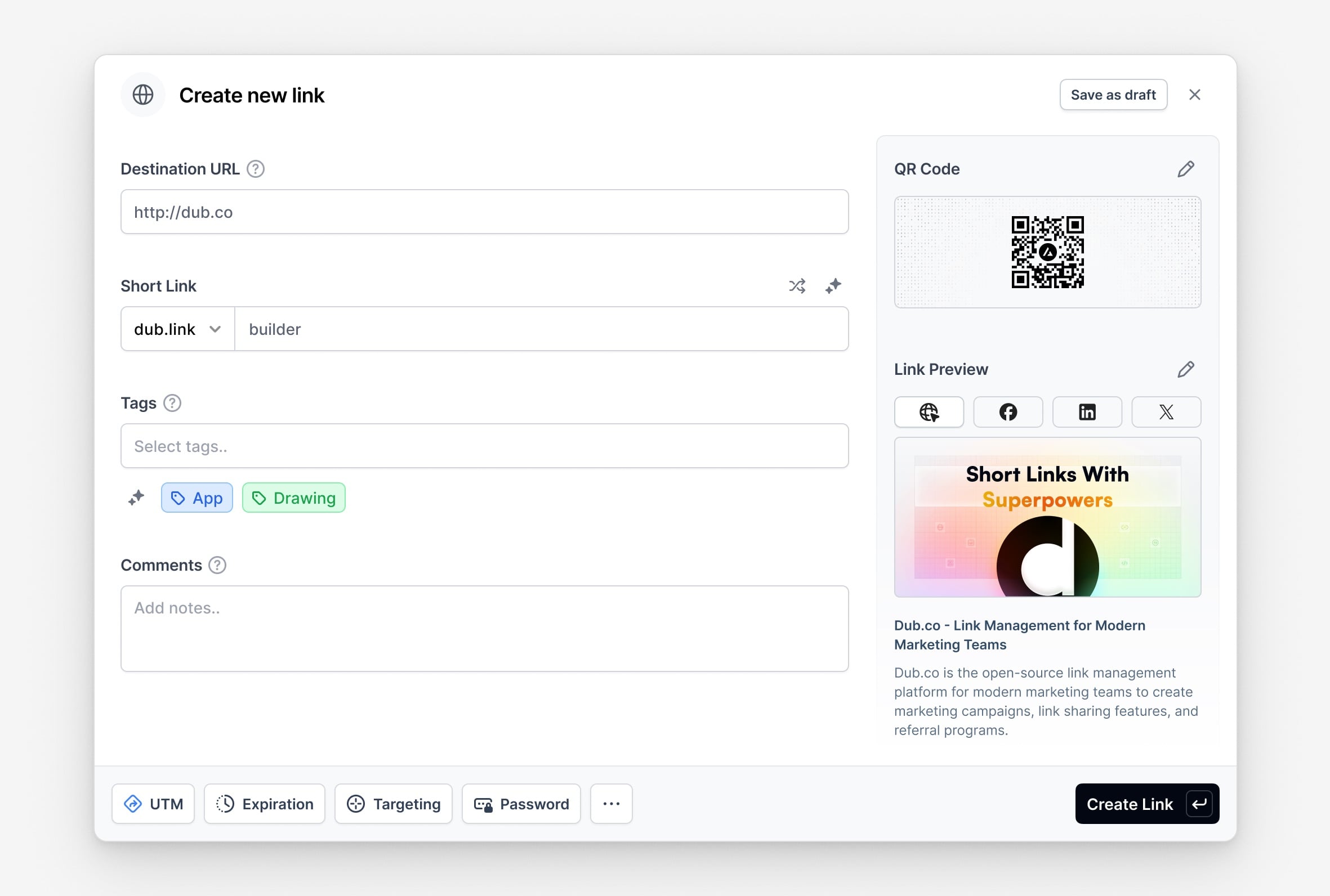Short links are the bread and butter of Dub. With Dub's link management platform, you can create short links and QR codes for your marketing campaigns and get world-class analytics on them.
At the center of Dub is the Dub link builder. This is where you'll find all the tools & features you need to create a short link on Dub.
Features of the Dub link builder
On the left half of the link builder, Dub offers a variety of advanced link features that you can use to create and manage your short links.
- Tag selector: Organize your links with tags to make them easy to find. Learn more.
- Custom link previews: Customize how your link appears on social media with the help of AI to improve conversion rates Learn more.
- UTM Builder: Add UTM parameters to your links. Learn more.
- Link Cloaking: Mask your destination URL with your short link. Learn more.
- Password Protection: Protect your links with a password. Learn more.
- Expiration Date: Set an expiration date for your links. Learn more.
- Device Targeting: Set a custom destination URL for iOS and Android devices. Learn more.
- Geo Targeting: Redirect your users to different links based on their location. Learn more.
- Search Engine Indexing: Control how your links are indexed by search engines. Learn more.
- Comments: Add comments to your links – for you and your team. Learn more.
On the right half of the link builder, you get a live preview of how your short link will look on social media platforms like X (formerly Twitter), Facebook, and LinkedIn.
Keyboard shortcuts in the Dub link builder
The Dub link builder also comes with a variety of keyboard shortcuts to help you create links faster. Here's a list of all the keyboard shortcuts you can use:
| Shortcut | Action |
|---|---|
D | Open the domain selector |
T | Open the tag selector |
Q | Open the QR code modal |
L | Open the link preview modal |
U | Open the UTM builder |
E | Open the link expiration modal |
G | Open the geo/device targeting modal |
P | Open the link password modal |
K | Toggle link cloaking |
S | Toggle search engine indexing |
A | Open the advanced settings modal |
How to open the Dub link builder
There are 3 ways to open the Dub link builder:
- 🐢 Slowest: Click on the "Create link" button on the dashboard.
- 🐇 Faster: Use the keyboard shortcut
cto open the link builder. - 🐅 Fastest: Just paste in a valid URL into the dashboard. This will automatically open the link builder and pre-fill the URL field.
Link creation shortcuts on Dub
We also have a 2 nifty shortcuts that you can use to open the link builder from anywhere on the internet:
- Enter
dub.newin your browser. This will open the link builder in your default Dub workspace.
- Prepend your short link domain in front of any URL. This will open the link builder in your default Dub workspace with the URL and domain pre-filled.